Modifying the Gatsby Twitter Plugin
In my last post, I started with an image of the cartoon below by @vincentdnl. As you can see, this time I embedded a tweet from @anniebombanie_ which features the cartoon. But unlike embedded tweets on most sites, this embedded tweet doesn't cause content to jump around the page when the tweet loads and renders.
What's the problem?
One the things I love most about Gatsby is that it is so easy to use gatsby-image to load images in a speedy and aesthetically pleasing way. The "blur-up" technique of loading images was brought into the mainstream by Facebook and Medium.com. The first time I noticed it on Medium.com I wanted it for my sites. The benefits are easy to see:
-
Page load times are decreased!
- First, the browser only loads a very small & blurry image
- Afterward, javascript asynchronously loads a higher quality image in place of the blurry one.
-
No jerky page loads!
- The default way that browsers load images cause page content to jump around violently
- Instead, the small blurry image takes up the same screen area as the high quality version, so the overall page layout never changes. This stops the content from jumping around makes the page load look much smoother!
But guess what? All this refined image loading behavior is thrown in a blender when you embed a tweet! See the content jump for yourself:
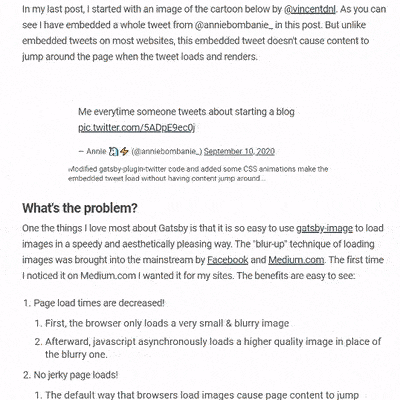
I admit that I've been watching my site load more than the average visitor would, but this isn't just a problem on my site. Recently, I was browsing a major news site on my iPhone, and the page had a bunch of embedded tweets. I was out of my house, so the speed of my phone's internet connection probably played a role. But several times I was in the middle of a paragraph and the text was jerked away because a tweet needed to load. Chrome, Firefox, Edge, and even Opera all support scroll anchoring, but sadly scroll anchoring is not supported on Safari for MacOS or iOS. So, basically all iPhones have a terrible experience with respect to this problem... if you don't control the loading of assets carefully like I'm doing with my embedded tweet.
My Solution
When you click the "Embed Tweet" menu option on Twitter.com you will get a blockquote and a link to Twitter's widget.js javascript file. The plugin, gatsby-plugin-twitter, tells you to grab only the blockquote and put it in your markdown. You should have something like this:
<blockquote class="twitter-tweet">
<p lang="en" dir="ltr">
Me everytime someone tweets about starting a blog
<a href="https://t.co/5ADpE9ec0j">pic.twitter.com/5ADpE9ec0j</a>
</p>
— Annie 🦄⚡ (@anniebombanie_)
<a href="https://twitter.com/anniebombanie_/status/1304087153559965698?ref_src=twsrc%5Etfw"
>September 10, 2020</a
>
</blockquote>To fix the jumping, it's pretty easy to wrap the twitter blockquote in a div and put a min‑height
on the div. Here's my markup:
<figure class="twitterEmbed">
<div class="twitterEmbed__container" style="min-height:506px;"> <blockquote class="twitter-tweet">
<p lang="en" dir="ltr">
Me everytime someone tweets about starting a blog
<a href="https://t.co/5ADpE9ec0j">pic.twitter.com/5ADpE9ec0j</a>
</p>
— Annie 🦄⚡ (@anniebombanie_)
<a href="https://twitter.com/anniebombanie_/status/1304087153559965698?ref_src=twsrc%5Etfw"
>September 10, 2020</a
>
</blockquote>
</div>
<figcaption>
Modified gatsby-plugin-twitter code and added some CSS animations make the embedded tweet load
without having content jump around...
</figcaption>
</figure>Of course, this requires me to hand code a min-height value... more on this later. You'll also
notice that I've added a <figcaption>... not always necessary, but in this case I wanted one. I am
putting the min-height on twitterEmbed__container rather than twitterEmbed, because I don't
care how much height is added by my figcaption since it's not being loaded asynchronously. Of course
I'm using min-height rather than simply height in case the rendered tweet needs more height than
I expected.
Special Case for Mobile
For the layout of my site, the width of the rendered tweet won't be less than 550px until the screen width is less than 550px + padding. However, once the width of the embedded tweet is less than 550px, the min-height will also need to decrease. At first I thought I would solve this issue by using a container div with a fixed aspect ratio. Unfortunately, because of text wrapping and other unidentified reasons the aspect ratio doesn't remain the same.
The result is that the <figcaption> gets pushed down too far when rendered on mobile:

Possible solutions for this could be:
- Calling Jack Dorsey and asking him to introduce fluid typography and a fixed aspect ratio for embedded tweets... hmmm I can't find his number
Create a media query in my inline style tagNope, that's not possible :(- Put unique classes or id's on every embedded tweet so I can have separate min-height values inside media queries... kind of sounds like a pain
- Create a Gatsby plugin that renders the tweet while building the HTML from Markdown, aka while server side rendering, to find the the height of the rendered tweet at different screen sizes. Then the plugin can use the computed height in combination with other solutions.
- Instead of putting the min-height only in an inline style attribute, I could put it in a data-heights attribute. This attribute could hold a JSON object with breakpoints paired with the desired min-height values. Then I could call useEffect or useLayoutEffect to set the min-height after checking the screen width. Alternatively, I could use gatsby-ssr.js to inject some blocking javascript which would set the min-height.
For now I'll hold off on doing any fancy server side rendering, but it may be a nice way to avoid having to manually input the min-heights into the markup. I plan on settings min-height values to work best for iPhone screen sizes, but I will also have a backup plan in the case that it still needs to be adjusted. More on that in the next section.
Here's my markup with the new data-heights attribute:
<div
class="twitterEmbed__container"
style="min-height:506px;"
data-heights='{"582": 426, "375": 382}'></div>And here's the javascript I'm using in my blog template to set the min-height for the 582px and 375px breakpoints:
React.useLayoutEffect(() => {
document.querySelectorAll('.twitterEmbed__container').forEach(el => {
const container = el;
const minHeights = JSON.parse(container.dataset.heights);
const windowWidth = document.documentElement.clientWidth;
let minHeight = 0;
let breakpoint = 100000;
// Iterate through my breakpoints, find the smallest
// breakpoint which is greater or equal to the
// screen size, and assign the min-height value
// of that corresponding breakpoint to the container
Object.entries(minHeights).forEach(([key, value]) => {
const keyInt = parseInt(key, 10);
if (keyInt >= windowWidth && keyInt < breakpoint) {
minHeight = value;
breakpoint = keyInt;
}
});
if (minHeight !== 0) {
container.style.minHeight = `${minHeight}px`; }
});
}, []);Loading Animations
So now that that I have a plan to prevent content from jumping around I want to add some loading
animations. Instead of seeing a bunch of whitespace around the block quote, I'll cover it with a
light-gray background and add some kind of loading animation. I am using a ::before psuedo element
on figure.twitterEmbed for the background, and when it's time I will apply an animation that
scales the ::before element to nothingness.
Here's what that CSS looks like:
.twitterEmbed {
position: relative;
&::before {
content: '';
position: absolute;
top: 0;
bottom: 0;
left: 0;
right: 0;
background: hsl(0, 0%, 99%);
border-radius: 15px;
border: 1px solid hsl(0, 0%, 92%);
animation: twitterTimeout 0.3s cubic-bezier(1, 0.01, 0.41, 1) 8s forwards; }
&.twitterEmbed--rendered::before {
animation: twitterRendered 0.3s cubic-bezier(1, 0.01, 0.41, 1) forwards; }
}
@keyframes twitterRendered {
0% {
opacity: 1;
}
100% {
opacity: 0;
transform: scale(0);
}
}
@keyframes twitterTimeout {
100% {
opacity: 0;
transform: scale(0);
}
}Notice that I added a twitterTimeout animation... just in case the tweet doesn't render in an
acceptable amount of time I'll show the blockquote. You could also put a delay on the
twitterRendered animation in the CSS declaration and hope that the tweet is rendered after the
delay. However, Twitter's widgets.js provides events to let you know when the tweet is rendered.
This is where I finally get to actually modifying the gatsby-plugin-twitter code!
gatsby-plugin-twitter
Ok, so one of the nice things about Gatsby is that it support themes and plugins with a technique called shadowing. As I understand, it is similar to the way that Wordpress overrides files with child themes. If you look at the source code for gatsby-plugin-twitter, you will see that it's really just a modified gatsby-browser.js file. So to modify this code all I have to do is copy the code into my gatsby-browser.js file.
The first half of the code is setting up a script that loads Twitter's widgets.js
asynchronously. The fact that the javascript is inserted
into our page's <head> dynamically means that the new javascript
will be executed asynchronously and
parsing won't be blocked.
Starting on Line 37
the code makes use of the onRouteUpdate Gatsby browser API. This is where I'm going to do some
extra work.
export const onRouteUpdate = () => {
// If there's an embedded element, lazy-load the twitter script (if it hasn't
// already been loaded), and then run the twitter load function.
if (document.querySelector(embedClasses) !== null) {
if (!injectedTwitterScript) {
injectTwitterScript();
injectedTwitterScript = true;
}
window.twttr.ready(twttr => {
twttr.events.bind('rendered', event => {
const container = event.target.closest('.twitterEmbed__container');
container.classList.add('twitterEmbed--rendered'); });
});
if (
typeof twttr !== 'undefined' &&
window.twttr.widgets &&
typeof window.twttr.widgets.load === 'function'
) {
window.twttr.widgets.load(document.querySelectorAll('.twitterEmbed__container'));
}
}
};First of all, I have changed Line 1, exports.onRouteUpdate = () => {, to
export const onRouteUpdate = () => {. This is because I'm already using ES6 imports in my
gatsby-browser.js and it will generate error when you
mix ES6 with CommonJS module systems.
If you look at Twitter's
javascript API documentation
you will see that they have a rendered event you can bind to, but they also tell you to use the
twttr.ready() function with a callback if you're loading widgets.js asynchronously. If you don't
use twttr.ready() it may work sometimes and break other times, depending on the timing.
So the important part here is Line 15; I'm adding a twitterEmbed--rendered class to my container
div which will kick off the twitterRendered CSS animation. It looks like this:
You may have noticed that Twitter's widgets.js actually turns blockquote.twitter-tweet into
div.twitter-tweet.twitter-tweet-rendered after the rendering is done. While I could have just
added my CSS animations directly to .twitter-tweet-rendered, the fact that widgets.js is removing
and adding elements during the rendering will mean that the gray background will flash a couple of
times while rendering happens. Me no likey.
Backup Plan
The fact that I am adjusting the min-height for certain screen sizes doesn't mean that it is guaranteed to be perfect. So, I've come up with a backup plan. After the tweet is rendered, I'll adjust the min-height to be exactly the height of the rendered tweet, and then I'll use a CSS transition to move the content below up smoothly.
window.twttr.ready(twttr => {
twttr.events.bind('rendered', event => {
const container = event.target.closest('.twitterEmbed__container'); const {height} = event.target.getBoundingClientRect(); container.style.minHeight = `${height}px`;
container.classList.add('twitterEmbed--rendered');
});
});Then I add a transition in my CSS so when I update the min-height the content below will hopefully smoothly slide up instead of jumping.
.twitterEmbed__container {
position: relative;
transition: min-height 0.55s ease-out;Loading Animation
To let our visitors know that there is something going on underneath the masked gray box where the embedded tweet will be, we are going to need a loading animation. There are a lot of ways to add loading animations, but after looking at gatsby-remark-interactive-gifs I found that loading.io has really nice animations available. I'm using one of their free spinner loading animations.
Check out the codepen for the spinner I'm using:
So then I just put the extra div's for the spinner in my embedded tweet markup, put the css in my global scss file, and I'm done! There is a fair amount of extra markup needed for the spinner, but I don't mind copying and pasting when I embed a new tweet. Perhaps in the future I'll write a plugin that builds all this markup around the blockquote via server side rendering.
Here's what it looks like all together:
See all this code in action on my GitHub repo!
Let me Know What you Think!
Do you you think it's a good idea to do this extra work to control how embedded tweets load, or do you think I'm asking for a headache?
Stay tuned for more posts and thanks for reading!

Comments: